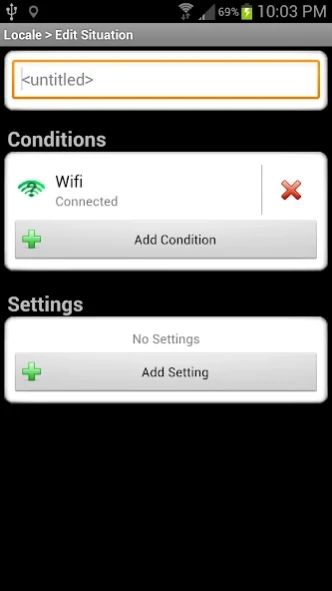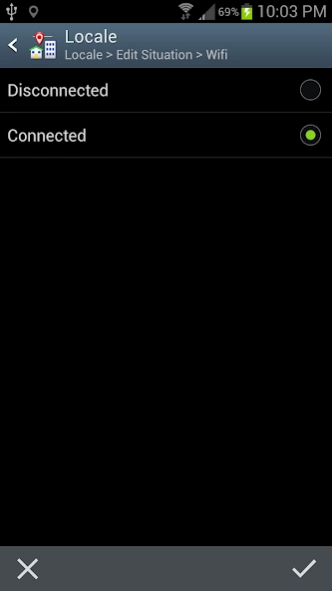Locale Wifi Connected Plug-in 1.0.2
Paid Version
Publisher Description
Locale Wifi Connected Plug-in - A Locale plug-in for if your device is connected to any wireless network or not.
A Locale plug-in for if your device is connected to any wireless network or not. This can be very useful to save on bandwidth usage for your mobile plan.
One potential usage is to have Locale only turn on background data syncing when connected to Wifi. (Note: background data syncing plugin for Locale available separately).
What makes this different from other similar plugins is:
* Don't have to enter SSID names.
* Only one setting: connected to a Wifi Access Point or not connected
* Only one permission required to check network state.
* It registers itself with the Android OS as an app that wants to be notified when the network state changes. Therefore the condition triggers immediately upon connecting or disconnecting from Wifi.
* By registering this way, no background process is needed to constantly check the state of Wifi like other plugins use.
* This saves significant battery since this plugin only runs for a brief second when the Wifi connects or disconnects.
This is a Locale plug-in, it requires Locale v1.0+ to work.
About Locale Wifi Connected Plug-in
Locale Wifi Connected Plug-in is a paid app for Android published in the System Maintenance list of apps, part of System Utilities.
The company that develops Locale Wifi Connected Plug-in is Timothy Ace. The latest version released by its developer is 1.0.2.
To install Locale Wifi Connected Plug-in on your Android device, just click the green Continue To App button above to start the installation process. The app is listed on our website since 2014-08-25 and was downloaded 4 times. We have already checked if the download link is safe, however for your own protection we recommend that you scan the downloaded app with your antivirus. Your antivirus may detect the Locale Wifi Connected Plug-in as malware as malware if the download link to com.timothyace.WifiConnected is broken.
How to install Locale Wifi Connected Plug-in on your Android device:
- Click on the Continue To App button on our website. This will redirect you to Google Play.
- Once the Locale Wifi Connected Plug-in is shown in the Google Play listing of your Android device, you can start its download and installation. Tap on the Install button located below the search bar and to the right of the app icon.
- A pop-up window with the permissions required by Locale Wifi Connected Plug-in will be shown. Click on Accept to continue the process.
- Locale Wifi Connected Plug-in will be downloaded onto your device, displaying a progress. Once the download completes, the installation will start and you'll get a notification after the installation is finished.